Web Fundamentals
Taught by
Alexandra Ackerman
Code available at
https://github.com/newschool-webfundamentals
Presentations available at
newschool-webfundamentals.github.io
Agenda
- Warm up
- HTML in-depth
- Build a webpage together
- Choose your own adventure lab
Warm up
- What's the difference between HTTP and HTML?
- What are head tags and body tags used for?
- Show me how to build the basic foundation for an HTML webpage.
We've discussed how the web works: servers, requests, HTTP and beyond.
We've also covered how to make files and folders on a computer to upload to GitHub.
Now we need to figure out how to structure the content in our files to make webpages.
HTML
Hyper Text Markup Language
Learning objectives
- Label components of an HTML element
- Know how to symantically structure a document using HTML
- Be able to link to other webpages using absolute and relative paths
- Go over basic usability principles
- Begin to incorperate CSS
Webpages act like electronic versions of the documents we see in everyday life.

Documents all have a structure. How is a newspaper structured?
- Headline
- Byline
- Body or paragraph text
- Subheadings
- Images
- Blockquotes
Webpages are structured the same way. There is a hierarchy of information.
HTML describes the markup of pages.
What's this called?

These elements are made up of what?

These tags are like containers and tell the browser information about what is in between the tags.

Head & Body
A webpage is made up of a head and a body. A head element contains information about the page, such as a title. A body element displays its contents to the browser.
Head
The metadata and resources

Body
What the user sees.


Structural & Semantic markup
Let's go over some of the typical tags you migth use when building a web page.
Structural tags
Structural markup are the elements that describe the structure of a document, such as headings and paragraphs.
Headings
There are six levels of headings.


Paragraphs


Lists
Unordered and ordered

Every list has "list items"

Some elements have "attributes"
Attributes have a name and are followed by an equals sign with a value in quotation marks.
 They give more context about what the element is.
They give more context about what the element is.
Images
Have a "src" (source) attribute, to designate image location.

Tags can have other attributes, which give extra info on the element.
 This image is displayed at 50% height and width, and it has a url source.
This image is displayed at 50% height and width, and it has a url source.
Links or "anchor" tags
Should have a "href" (hyperlink reference) attribute

Divs
Divs are tags that create "divisions" between other elements. You group them together, most often for styling purposes.


These elements define the structure of your webpage.
There are also elements that give extra information about the meaning of the text they surround. This is called "semantic" markup.
Emphasis and italics
One is structural, one is semantic. What do you think?


Italics are structural, they define how the word looks.
Emphasis is semantic, they describe how the words feel.
Same with strong and bold tags.


Blockquotes


Horizontal rule
Divides pages with a line. Does not have a closing tag


Media Tags
There are also tags that embed video, audio and other content

Style attributes
CSS next class, but try playing with style attributes to change text color, font-size, background color, etc


Style tags
Allows you to write CSS for the entire file.

Before we continue to my demo and lab, let's talk about usability
Most rules are common sense, you just need to be aware of them.
When we talk about usability, we are referring to how quickly a user can reach their goals.
If a site is usable, they can navigate and perform actions (shop, chat, etc) without getting lost
People don't read websites (unless they're reading an article)
We scan them.


Important things should be important.
Things that are similar, should be shown similarly
Let's look at the NYTimes as an example
Let's try to recreate the structure of a webpage together.
Choose your own adventure
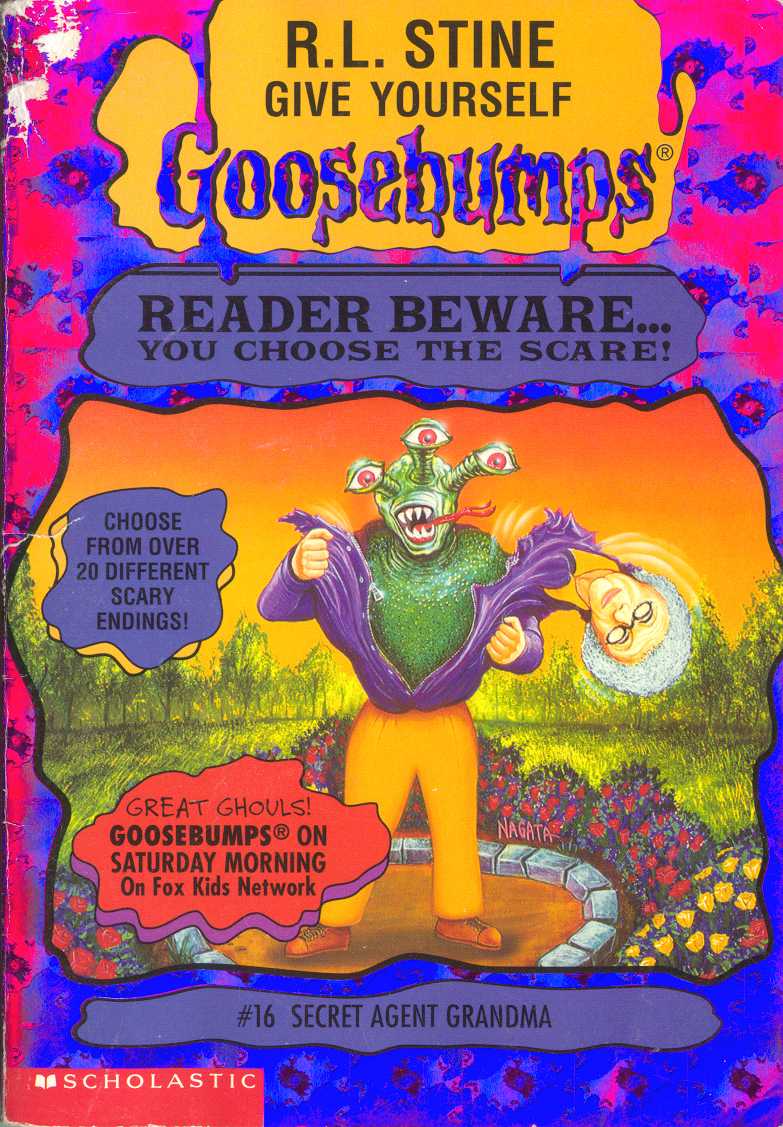
Create at least 5 html files that connect to one another and tell a short choose your own adventure story.
- Include an image
- A list
- Headers and paragraph text
- Links to other pages
- Style at least 2 elements using the style attribute
Create and add it to a web-fundamentals GitHub repository by the end of class.